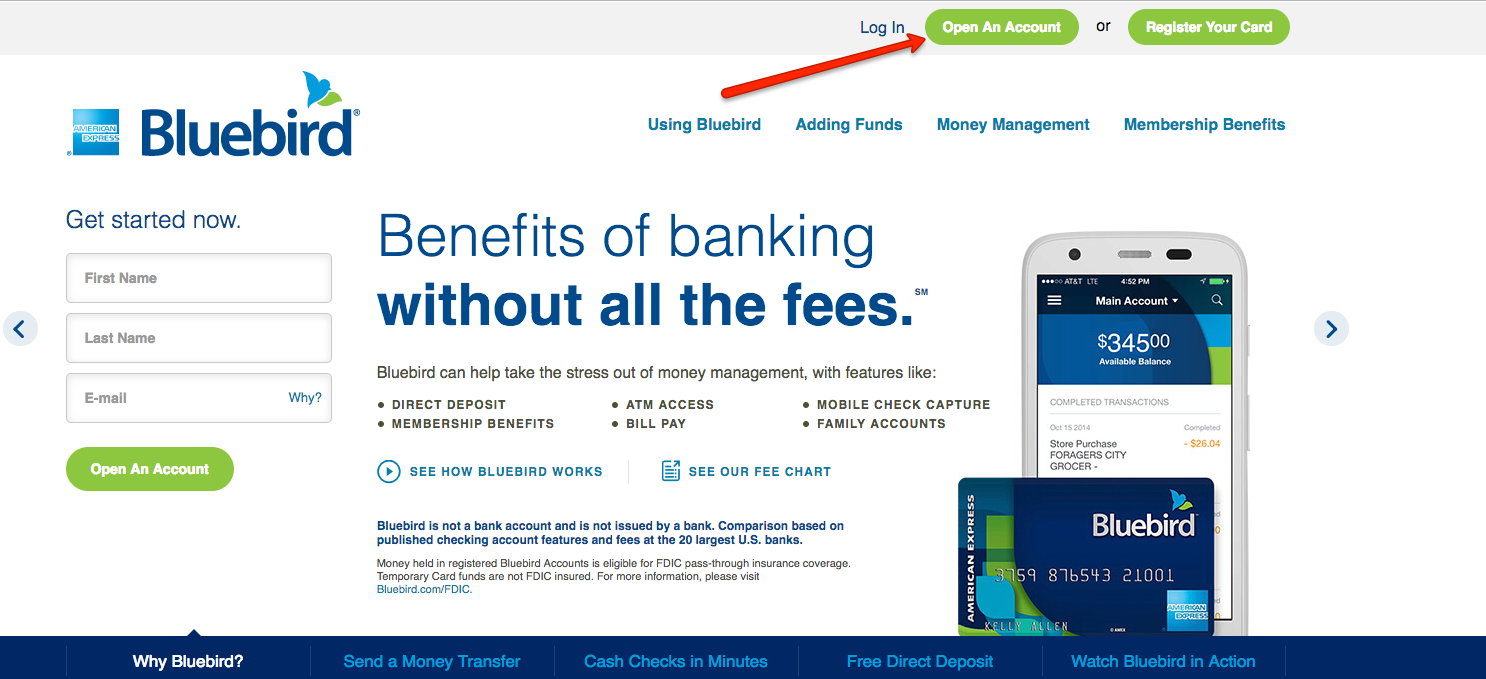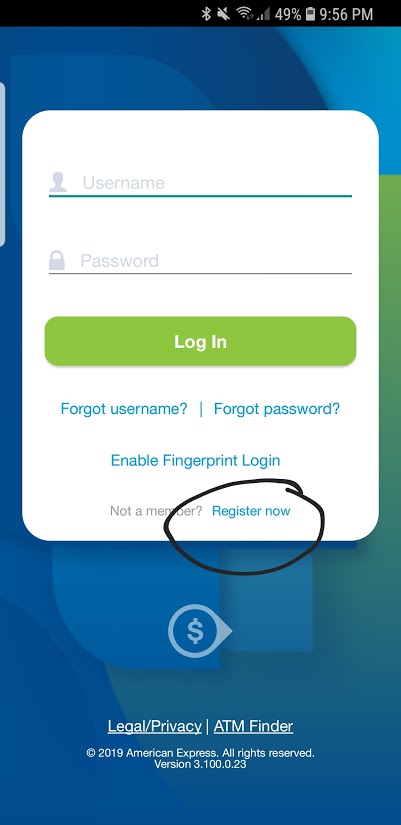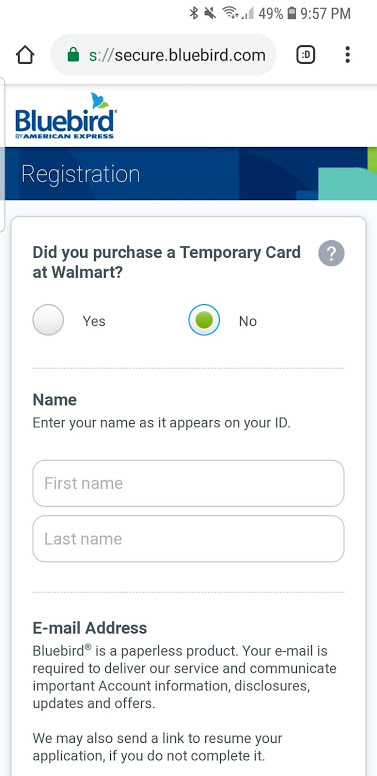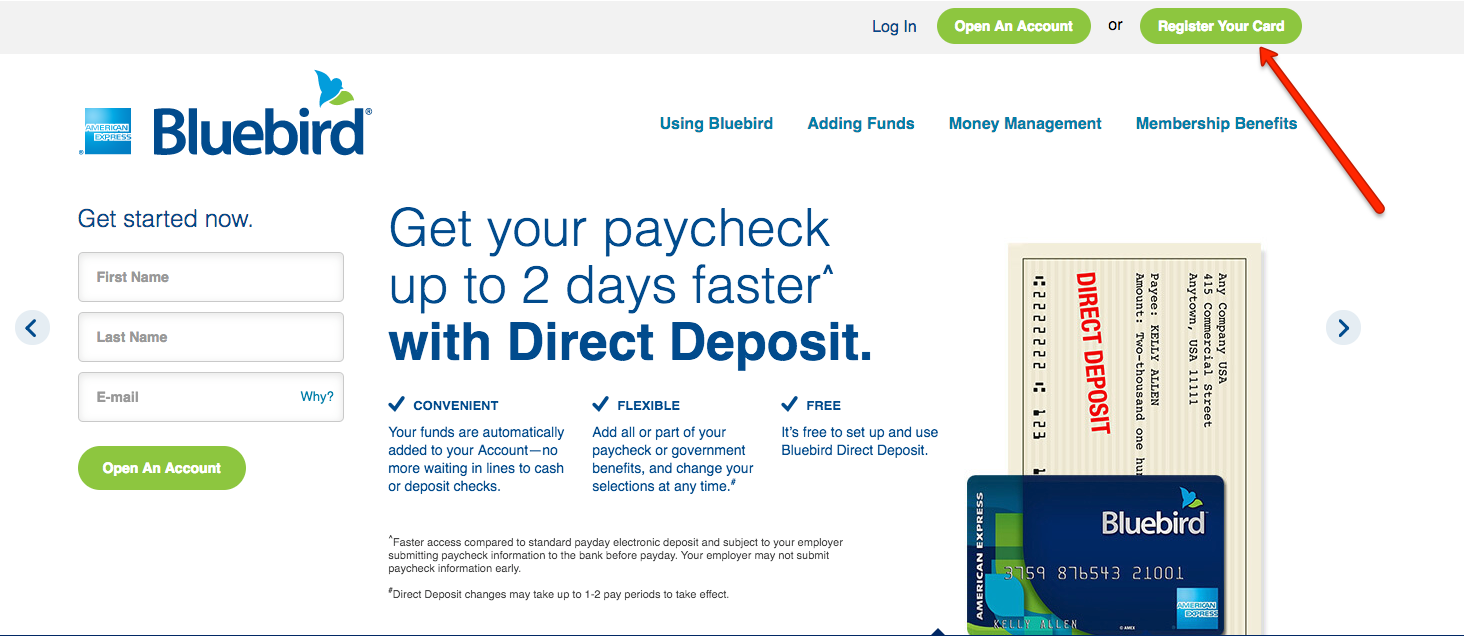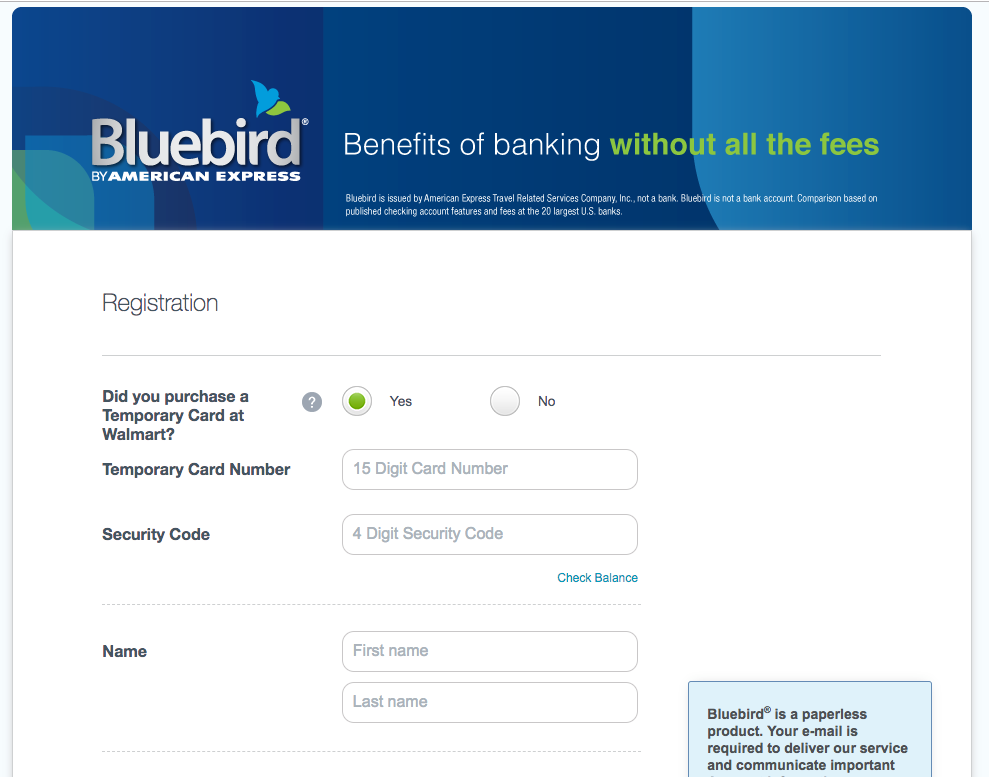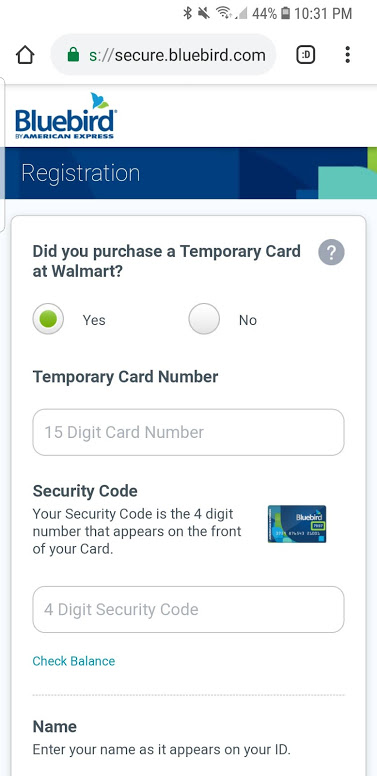How to Activate a new card on Bluebird.com
If you have purchased a new American Express Walmart Bluebird card and would like to activate and register your card online, we can help. In this post, we will describe in details the step you need to take to activate a new card on Bluebird.com. At the end of this post, you will be in a position to get your Bluebird card working and link it to a bank account or use one of the options to load money onto the card so you can use it to make purchases, shop online or pay bills.
This Post Will Cover:
-
- How to Open a Bluebird Card Account
- How to Register Your Bluebird Account
- What You Can Do With Temporary Bluebird Card
- How to Add Money to Your Bluebird Account
How to Open a Bluebird Card Account
Here is a detailed step by step process on how to activate your new card on Bluebird.com.
How you first got your Bluebird card determines the services you can use the card for once it is registered. Therefore, before we go any further in explaining how you can register your card, we first need to talk about the three ways you can open or get a Bluebird card.
Option 1
The first option is to get a Bluebird Account Set Up Kit for $5 at a Walmart store near you. Once you purchase this card at a Walmart checkout and add money to it, you can start using right away to make purchases. To find a Walmart location near you, click here.
However, once the initial amount you added to the card is spent, you cannot add any more funds to this temporary card. You will have to register for a full account and get a permanent card on Bluebird.com.
Below you will find an image of what the activation kit looks like, including the temporary card, which you will find inside the activation kit box.
Here is the Temporary Card, which you will find inside the box. You can use the temporary card right away to make purchases. However, there are other services you cannot use your temporary card to perform. You will need a permanent card to access all the benefits of the Bluebird Card. We will cover how to get a permanent card below.
 Image Credit:
Image Credit:
Option 2
The second option in getting a Bluebird card is to visit Bluebird.com and sign up for a permanent card. Here is how to do that:
Once you are on the Bluebird.com site, click on the “Open An Account” button on the top of the page as shown below.
You will be taken to a page to enter your personal information. You will need the following information to sign up:
- Name
- Email Address
- Mailing Address
- Phone Number
- Username & Password
- Date of Birth
- Social Security Number (This will be used to verify your identity. Bluebird will not check your credit and there is no credit check required to get a card).
- Create ATM PIN
- Set up Security Question and Answer
You should receive your Personalized Bluebird Card 7-10 business days after you complete registration. You must activate it according to the instructions on the Card. If you have not received your Card(s) within 14 days, call Bluebird at 1 (877) 486-5990.
Option 3
The third option on how to open a Bluebird Account is to open an account via the Bluebird Mobile app. You can download it from the Google Play Store if you have Andriod phone or from the App Store if you have an iPhone.
Once you download the App, open the app and click on the “Register Now” link as shown below.
From there, you will be taken to a page where you will be asked whether you have a temporary card or not. Since you don’t yet have a Bluebird card, check the “No” button as shown in the image below. You will then be asked to provide your personal information as listed above in Option 2.
What Happens After I Sign Up for an Account?
Once you sign up for an account online or via the Bluebird Mobile App, Bluebird will send you a Personalized Bluebird Card to the address you provided. Note that Bluebird will not mail a card to the following address forms or areas:
- P.O. Boxes
- FPO
- APO
- Vermont residents
- Addresses outside the United States (with the exception of Puerto Rico or U.S. Virgin Islands).
You should receive your Personalized Bluebird Card 7-10 business days after you complete registration. You must activate it according to the instructions on the Card. If you have not received your Card(s) within 14 days, call Bluebird at 1 (877) 486-5990.
You will be required to verify the email address you provided at sign up, before you will be permitted to activate your Personalized Bluebird Card.
How to Register or activate a new card on Bluebird.com
If you are looking to register your Bluebird card, it means you purchased a temporary card from Walmart and want to register it and get a permanent card mailed to you. If you do not already have a Bluebird card, pick one of the three options above under “How to Open a Bluebird Card Account” to get a new card.
Here is how to register or activate a new card on Bluebird.com
Option 1
You can register your new card online at Bluebird.com. When you visit the Bluebird site, click on the “Register Your Card” link at the top. As shown below:
You will be taken to a page where you will be asked if you already have a temporary Bluebird card. Select “Yes” as shown below. Then complete the information requested below:
- Temporary Card Number (the 15 digit card number)
- Security Code (the four digits in front of your card)
- Name
- Email Address
- Mailing Address
- Phone Number
- Username & Password
- Date of Birth
- Social Security Number (This will be used to verify your identity. Bluebird will not check your credit and there is no credit check required to get a card).
- Create ATM PIN
- Set up Security Question and Answer
Option 2
The second option for activating or registering your new card is through the mobile application. See instructions on how to download the mobile application above.
Once you download the application, open it and click on the “Register Now” link as shown below:
From there, you will be asked if you already have a temporary Bluebird card, click “Yes. You will then be asked to enter your Card Number and Security Code, and other personal information as listed above in Option 1.
What You Can Do With Temporary Bluebird Card
When you purchase a temporary Bluebird card, you can use it right away after you add the initial money to it at Walmart. However, when that initial money runs out, you have to get a permanent card by going online or the mobile application and registering your temporary card and requesting a personalized permanent card.
When you purchase the temporary card at Walmart, you are allowed to add up to $500. When you register your card and receive your permanent, personalized card, you can add up to $1,999 at a time to that card.
To be able to get the full benefits of the Walmart Bluebird card, you should get the permanent card as soon as possible. That is because the permanent card allows you to do the following transactions that you cannot do with the temporary card you purchase at Walmart:
With your permanent, personalized Bluebird card, you gain access to the following additional functions:
- FREE Early Direct Deposit
- FREE MoneyPass® ATM access
- FREE Cash Reloads at Walmart
- FREE Online Bill Pay
- FREE Mobile App with Account Management Tools
- FREE Family Accounts
- Use Bluebird2Walmart Money Transfer Powered by Ria
How to Add Money to Your Bluebird Account
There are several ways you can add money to your Bluebird card account. Here are your options:
Add Cash at Walmart Location
You can add funds to your card at any Walmart location using cash or debit for free. Just go to any Walmart checkout register. There are other retailers that allow you to add cash to your Bluebird card but there is a fee, up to $3.95 per transaction. To find a Walmart location near you, click here.
The video below shows how easy it is to add money to your Bluebird card at Walmart. There is no fee to add cash to your Bluebird card at Walmart.
Direct Deposit
You can sign up for Direct Deposit, and get access to your money up to 2 days faster.
Debit Card Transfers
Another option to getting funds onto your Bluebird card is to link your debit card to your Account to easily transfer funds to Bluebird.
Mobile Check Capture
The fourth option is to Cash your checks to your Account with the Bluebird Mobile App using Mobile Check Capture by Ingo Money.
You will be able to access your money in 10 days for free if your check is not returned unpaid or in minutes for a fee.
Other Popular Posts
Here are other posts on the Bluebird card we thought you will find interesting:
Bluebird Prepaid Debit Card Review
Bluebird Customer Service Chat
Bluebird Mobile App Review
We hope this article on how to activate a new card on Bluebird.com has been helpful in providing you the options available in signing up for a Bluebird account and how to register your new card on Bluebird.com. If you have any questions about this article or about Bluebird in general, please let us know in the comments section below: